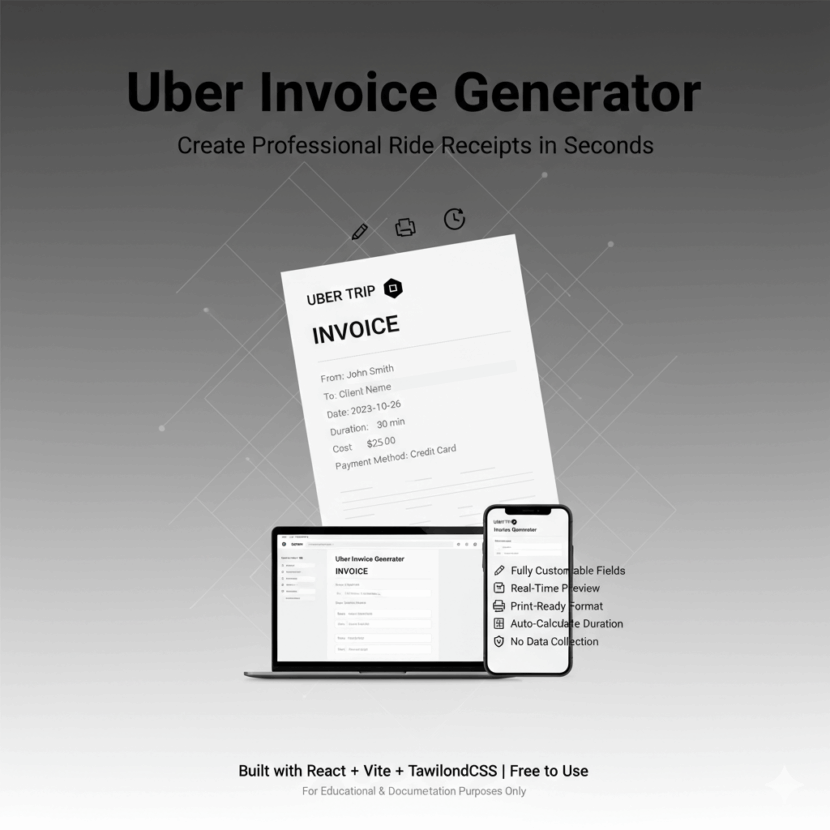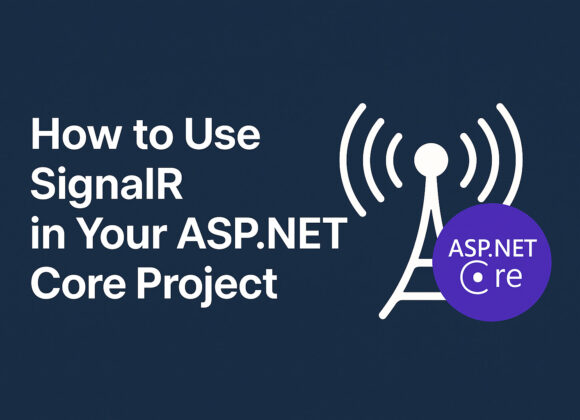Have you ever needed to create a professional-looking Uber receipt for documentation, reimbursement, or just for fun? I recently built a web-based Uber Invoice Generator that lets you create authentic-looking Uber receipts with customizable fields.
🎯 What Is This?
This is a single-page web application that replicates the exact design of an official Uber receipt. You can customize every detail – from passenger names and driver information to pickup/dropoff locations, pricing, and payment methods.
⚠️ Disclaimer: This tool is created purely for educational purposes and fun. It should only be used for legitimate purposes like creating mock-ups, testing interfaces, or personal documentation. Please use responsibly and never for fraudulent activities.
✨ Key Features
1. Pixel-Perfect Design
The invoice matches Uber’s official receipt design down to the smallest detail – fonts, spacing, colors, and layout. It’s formatted for A4 printing and looks professional.
2. Fully Customizable
You can edit everything:
- Passenger name and date
- Driver name and license plate
- Pickup and dropoff locations with times
- Ride type (Uber Go, Uber Premier, etc.)
- Distance and duration
- All pricing fields (Total, Subtotal, Wait Time, Suggested Fare)
- Payment method and timestamp
- Currency symbol
3. Smart Features
- Auto-calculated duration: The app automatically calculates ride duration from pickup and dropoff times
- Real-time preview: See your invoice update instantly as you type
- Print-ready: One-click printing with proper A4 formatting
- Clean interface: Split-screen design with form on top and live preview below
🛠️ Tech Stack
I built this using modern web technologies:
- React – For the interactive UI
- Vite – Lightning-fast build tool
- TailwindCSS – For pixel-perfect styling
- Lucide React – For icons
The entire project is client-side, meaning no data is sent to any server. Everything happens in your browser, ensuring privacy.
🎨 The Development Journey
Creating this wasn’t just about coding – it was about attention to detail. I spent time analyzing the official Uber receipt design, matching:
- The exact font family (Helvetica Neue)
- Proper spacing and line heights
- Square location markers with connecting lines
- The cash payment icon design
- Border weights and colors
- Text hierarchy and sizing
The trickiest part was getting the pickup/dropoff location display to match exactly – with time and address on a single line, proper font sizes, and the vertical line connecting the two square markers.
🚀 How to Use It
- Fill in the form with your ride details
- Watch the preview update in real-time below
- Click “Print Invoice” to save or print
The form includes helpful fields for all the information you’d see on a real Uber receipt.
💡 Use Cases
This tool can be useful for:
- Expense reimbursement documentation (for legitimate rides)
- UI/UX designers creating mockups
- Developers testing receipt processing systems
- Students learning web development
- Content creators needing receipt visuals
🌐 Deployment
I’ve deployed this as a static web application that can run on any web server. The build process creates an optimized bundle with all assets minified and ready for production.
🔒 Privacy & Ethics
Important: This tool runs entirely in your browser. No data is collected, stored, or transmitted anywhere. However, please use this responsibly:
- ✅ Use for legitimate documentation
- ✅ Use for design/development purposes
- ✅ Use for personal projects
- ❌ Never use for fraud or deception
- ❌ Don’t use to claim false expenses
- ❌ Don’t misrepresent actual transactions
🎓 What I Learned
Building this project taught me:
- Attention to detail in UI replication
- Working with date/time calculations in JavaScript
- Implementing print-optimized layouts
- Creating responsive forms with real-time validation
- CSS techniques for matching exact designs
📂 Open Source?
I’ve built this as a portfolio project. The code is clean, well-commented, and follows React best practices. If you’re interested in the source code or want to deploy your own instance, feel free to reach out!
🎉 Final Thoughts
This was a fun weekend project that combined UI design precision with practical functionality. Whether you need it for legitimate documentation or just want to see how such interfaces are built, I hope you find it useful!
Try it out and let me know what you think in the comments below!
Built with ❤️ using React, Vite, and TailwindCSS
Remember: Use responsibly and ethically!